Ever tried coated silver?
Do you know about the benefits?
Let’s dive into why you may want to consider this for your ultimate health and wellness journey.
In today’s health-conscious world, people are constantly seeking innovative ways to improve their overall well-being.

One such groundbreaking development is the advent of coated silver.
This remarkable substance is proving to be a game-changer, offering a myriad of benefits that can enhance your health and quality of life.
In this article, we will explore the advantages of incorporating ingestible coated silver into your wellness routine.
Prepare to be amazed by the silver lining for your health!
Coated Silver Table of Contents
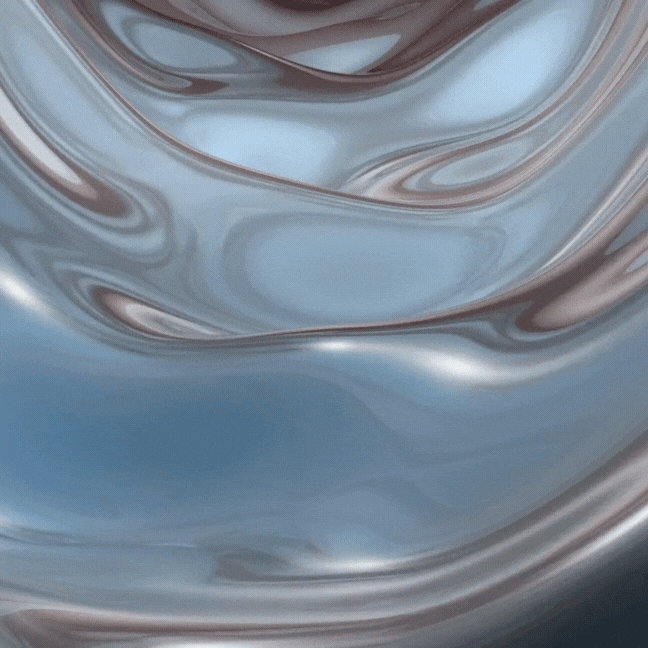
1. Silver For Antibacterial & Antimicrobial Properties
Silver has long been known for its exceptional antibacterial and antimicrobial properties.
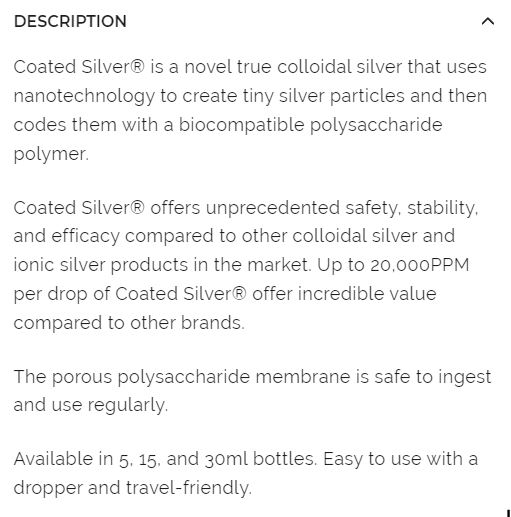
When ingested, silver can work wonders by combating harmful bacteria, viruses, and fungi within the body.
This ability to neutralize pathogens significantly reduces the risk of various infections, ensuring a stronger immune system and overall better health.
2. Coated Silver Promotes Wound Healing
Coated silver has been proven to accelerate wound healing.
When applied topically, silver is often used in wound dressings due to its ability to promote tissue regeneration and reduce inflammation.
By incorporating ingestible coated silver into your daily regimen, you can harness these benefits from within.
This is particularly advantageous for individuals with chronic wounds or compromised healing abilities.
3. Coated Sliver Enhances Respiratory Health
Silver has demonstrated positive effects on respiratory health.
When consumed, it can help to alleviate symptoms associated with respiratory conditions such as asthma, bronchitis, and sinusitis.
Silver acts as a natural expectorant, clearing the airways and reducing congestion.
This can result in improved breathing, enhanced lung function, and an overall boost to respiratory well-being.
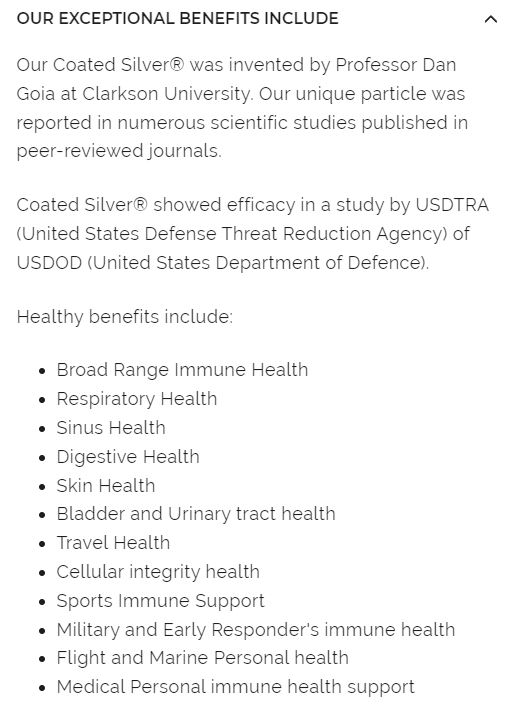
4. Silver Supports Digestive Health
Digestive health is crucial for overall well-being, and ingestible coated silver can play a significant role in maintaining a healthy gut.
Silver has been shown to combat various gastrointestinal pathogens that can cause issues such as food poisoning, stomach ulcers, and diarrhea.
By incorporating this substance into your diet, you can support a healthy balance of gut flora, improve digestion, and reduce the risk of gastrointestinal infections.
5. Coated Silver Balances the Microbiome
The human microbiome, consisting of trillions of microorganisms, plays a vital role in our overall health.
Coated silver can help maintain a harmonious balance within this complex ecosystem.
By eliminating harmful bacteria and fungi, silver promotes the growth of beneficial microorganisms that aid in digestion, nutrient absorption, and overall immune function.
A balanced microbiome can result in improved energy levels, mental clarity, and a stronger defense against illness.
6. Natural Detoxification Aid
Coated silver acts as a natural detoxification aid for the body. It can bind to and remove heavy metals and toxins that may accumulate over time.
This detoxifying effect can help reduce the risk of chronic health conditions caused by environmental pollutants, improve liver function, and support the body’s overall cleansing processes.
7. Anti-Inflammatory Properties
Inflammation is a common underlying factor in numerous chronic diseases, ranging from arthritis to cardiovascular issues.
The anti-inflammatory properties of ingestible coated silver can help manage and reduce inflammation throughout the body.
By mitigating the inflammatory response, silver promotes a healthier internal environment, potentially alleviating symptoms and improving overall wellness.
Coated Sliver Bottom Line
Coated silver provides a multitude of benefits that can revolutionize your health.
From its potent antibacterial and antimicrobial properties to its ability to support wound healing, respiratory health, digestion, and balanced microbiome, silver offers a silver lining for your well-being.
Additionally, as a natural detoxification aid and anti-inflammatory agent, ingestible coated silver can help improve overall health and reduce the risk of chronic illnesses.
Embrace the power of this remarkable substance and experience the transformative effects it can have on your body and mind.
Incorporate ingestible coated silver into your daily routine and embrace a healthier, more vibrant life.
FAQs

Where can I purchase high-quality ingestible coated silver supplements?
High-quality ingestible silver supplements can be found at reputable health food stores, online retailers specializing in natural health products, or through recommendations from healthcare practitioners.
Choose products from trusted brands with transparent manufacturing practices.
What is ingestible coated silver?
Ingestible coated silver refers to silver particles that have been coated or stabilized for consumption, often used in dietary supplements or traditional remedies.
How is ingestible coated silver different from colloidal silver?
Ingestible silver typically involves silver particles coated with substances like citrate or protein to enhance stability and bioavailability.
Colloidal silver consists of suspended silver particles in liquid form without additional coatings.
What are the potential health benefits of ingestible coated silver?
Ingestible silver is often used in traditional medicine for its purported antimicrobial and immune-supporting properties.
It may also be used to support oral health and promote overall wellness.
Is ingestible silver safe for consumption?
The safety of ingestible silver depends on factors such as particle size, dosage, and purity.
When used as directed and from reputable sources, ingestible silver is generally considered safe for short-term use.
How should I take ingestible coated silver supplements?
Silver supplements typically come in liquid or capsule form.
Follow the manufacturer’s instructions regarding dosage and frequency of use.
It’s essential to avoid excessive or prolonged consumption without medical supervision.
What are the side effects of colloidal silver?
Colloidal silver, despite its historical use and purported benefits, can also carry potential side effects, particularly when consumed in excessive amounts or used improperly.
Some of the common side effects associated with colloidal silver include:
Argyria: Perhaps the most notorious side effect, argyria is a condition where the skin turns a bluish-gray color due to prolonged exposure to silver compounds. While rare, it’s primarily associated with excessive ingestion of colloidal silver over extended periods.
Organ Damage: High levels of silver in the body can lead to toxicity and damage to organs such as the liver, kidneys, and nervous system.
This is especially a concern with prolonged or excessive use.
Allergic Reactions: Some individuals may be allergic to silver or other compounds present in colloidal silver preparations.
Allergic reactions can range from mild skin irritation to severe symptoms such as difficulty breathing and anaphylaxis.
Risk to Pregnant Women and Children: Pregnant women and children are particularly vulnerable to the adverse effects of colloidal silver.
It can cross the placenta and affect fetal development, and in children, it can interfere with growth and development.
Disclaimer
Some of the links on this website are affiliate links, meaning that we may earn a commission if you click on the link and make a purchase.
This helps support the creation of free content on this website.
However, our primary goal is to provide you with valuable information and recommendations, regardless of any affiliate relationship.
My opinions and recommendations are based on my honest assessment of the product or service in question.

