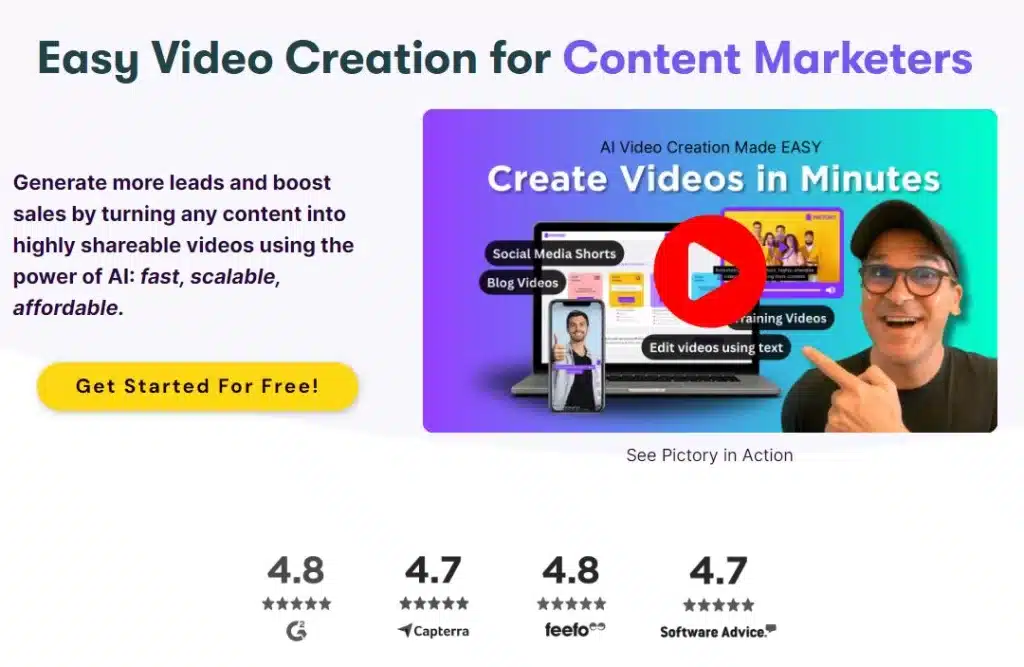Submagic vs Pictory… Which is better?
Let’s find out.
In the world of visual content creation, Submagic and Pictory have emerged as two popular platforms.
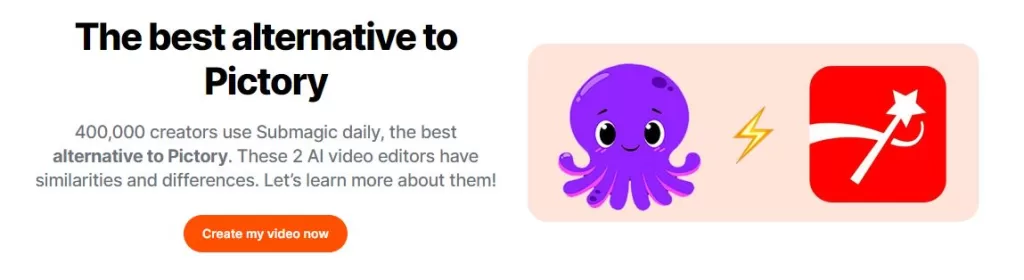
While both offer a range of features and tools for creating captivating visuals, it is essential to explore the reasons why Submagic stands out as the superior choice.
This article aims to delve into the strengths and advantages of Submagic over Pictory, taking into account various aspects such as usability, versatility, editing capabilities, and overall user experience.
Submagic Ease of Use:
One of the key factors that make Submagic superior to Pictory is its user-friendly interface.
Submagic provides an intuitive and straightforward platform that allows users to navigate seamlessly through its features.
With an easily accessible toolbar, clear labeling of tools, and simple drag-and-drop functionality, Submagic ensures that even beginners can quickly grasp and utilize its features effectively.
In contrast, Pictory may have a steeper learning curve, requiring users to spend more time understanding its complex interface and features.
For content creators, educators and agencies, time is of the essence.
Versatility and Customization:
Submagic offers an extensive range of customization options, enabling users to tailor their visual creations to their specific needs.
With a vast library of fonts, colors, and design elements, Submagic empowers users to create visually stunning and unique content.
Additionally, Submagic offers versatile editing tools such as layering, masking, and blending modes, providing users with the freedom to experiment and achieve their desired results effortlessly.
In contrast, Pictory offers limited customization options, lacking the depth and versatility needed for users to truly personalize their visual content.
Submagic vs Pictory Editing Capabilities:
When it comes to editing capabilities, Submagic excels in providing a comprehensive suite of tools.
Its robust editing features allow users to enhance their visuals with precision and creativity.
From adjusting colors and contrast to cropping and resizing images, Submagic offers a wide range of editing options that cater to both basic and advanced user requirements.
On the other hand, Pictory offers a more limited set of editing tools, which may hinder users who seek to fine-tune their visuals to perfection.
Collaboration and Sharing:
Submagic recognizes the importance of collaboration and sharing in today’s digital age.
It provides a seamless environment for users to collaborate with team members and share their visual creations effortlessly.
With the ability to invite others to collaborate on projects in real time, Submagic fosters effective teamwork and improves overall productivity.
Pictory, on the other hand, lacks extensive collaboration features, which may hinder users who rely on teamwork and collaboration for their visual content creation process.
Submagic vs Pictory User Experience:
Submagic places a strong emphasis on providing an exceptional user experience.
Its interface is designed to be visually appealing, ensuring that users enjoy their time spent using the platform.
The platform also offers regular updates and improvements based on user feedback, ensuring that it remains responsive to user needs.
Pictory, while functional, may lack some of the user experience enhancements that Submagic offers, potentially leading to a less enjoyable user experience overall.
Submagic prioritizes an outstanding user experience, offering a visually appealing interface and regular updates based on user feedback.
Its collaborative features enable effective teamwork and improved productivity. On the other hand, Pictory lacks extensive collaboration capabilities, which may hinder users who rely on teamwork.
Submagic vs Pictory Feature Comparison
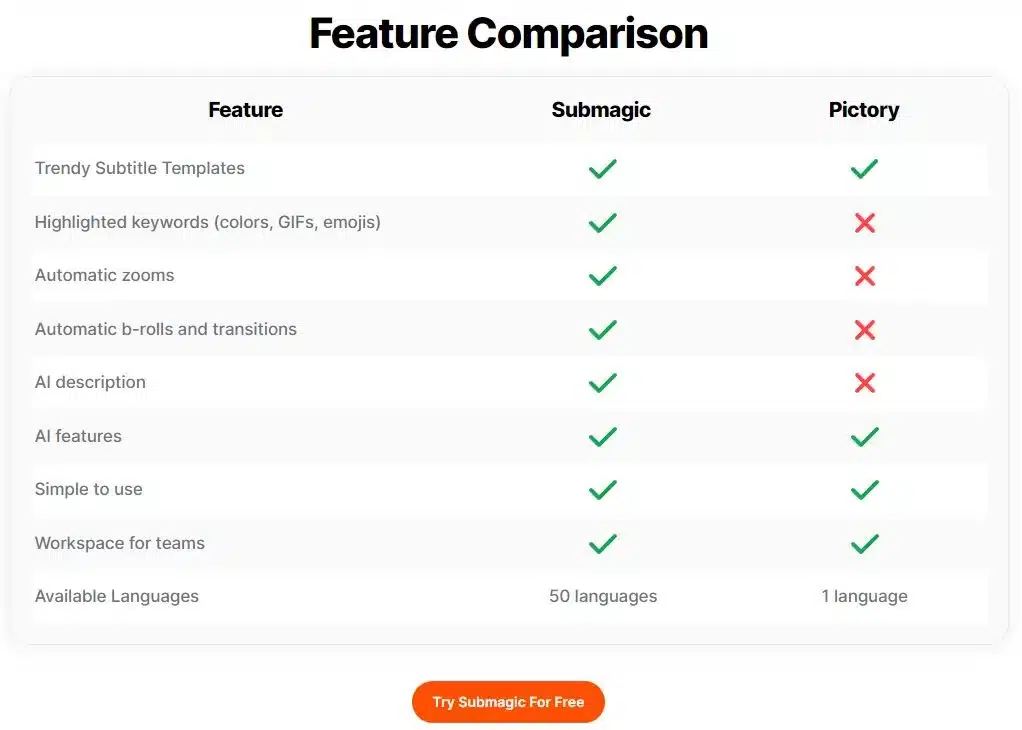
Key Features Pros and Cons For Pictory
Key Features of Pictory:
- Visually appealing interface
- Regular updates and improvements based on user feedback
- Functional platform
- Limited collaboration capabilities
Pros of Pictory:
- Pleasing visual design enhances the user experience
- Regular updates ensure responsiveness to user needs
Cons of Pictory:
- Lack of extensive collaboration features may hinder teamwork and productivity
Submagic vs Pictory Bottom Line
The Submagic vs Pictory debate should be put to bed by now.
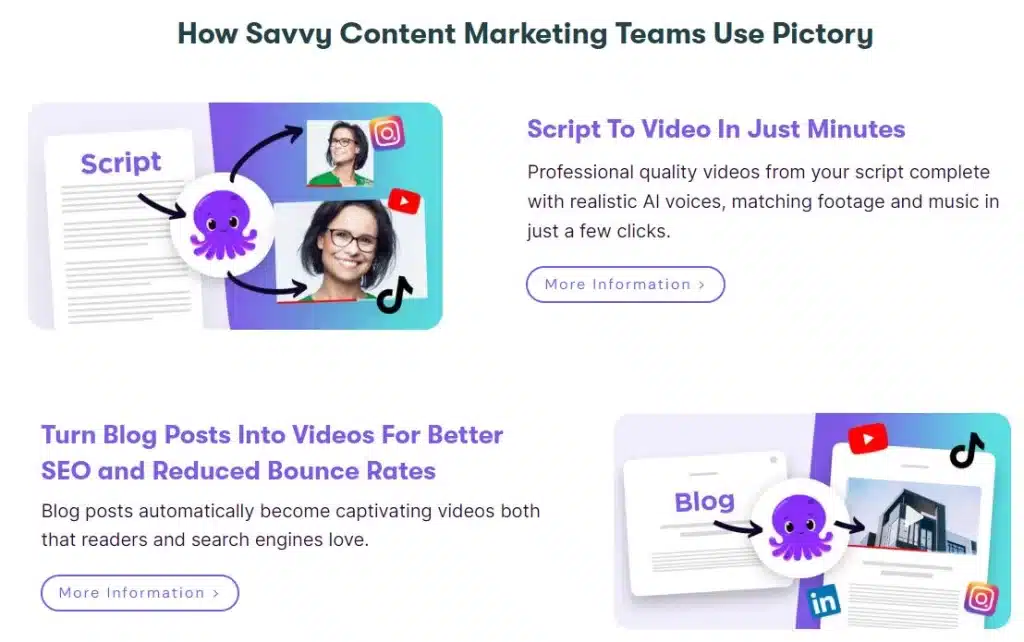
After conducting a comprehensive analysis, it is evident that Submagic surpasses Pictory in various aspects, making it the superior choice for visual content creation.
With its user-friendly interface, extensive customization options, powerful editing capabilities, collaboration features, and emphasis on delivering an exceptional user experience, Submagic sets itself apart from its competitors.
Aspiring content creators seeking a versatile and user-friendly platform should consider Submagic as their go-to tool for an efficient and enjoyable visual content creation experience.
Other Questions To Consider
Is there a free version of Pictory?
Yes, there is a free version of Pictory available.
Does Pictory offer highlighted keywords (colors, GIF, emojis)?
As of the time of this post, no they do not.
Does Pictory offer automatic zooms (in and out)?
As of the time of this post, no they do not.
Does Pictory offer automatic b-rolls and transitions?
As of the time of this post, no they do not.